Featured
AI Point Cloud to CAD: The Future of Surveying Workflows
AI is reshaping the way surveyors convert scans into CAD drawings. This guide explains how automation works, what benefits it delivers, where human expertise is still needed, and why AI tools are becoming the standard for professional survey teams.


.svg)
.svg)
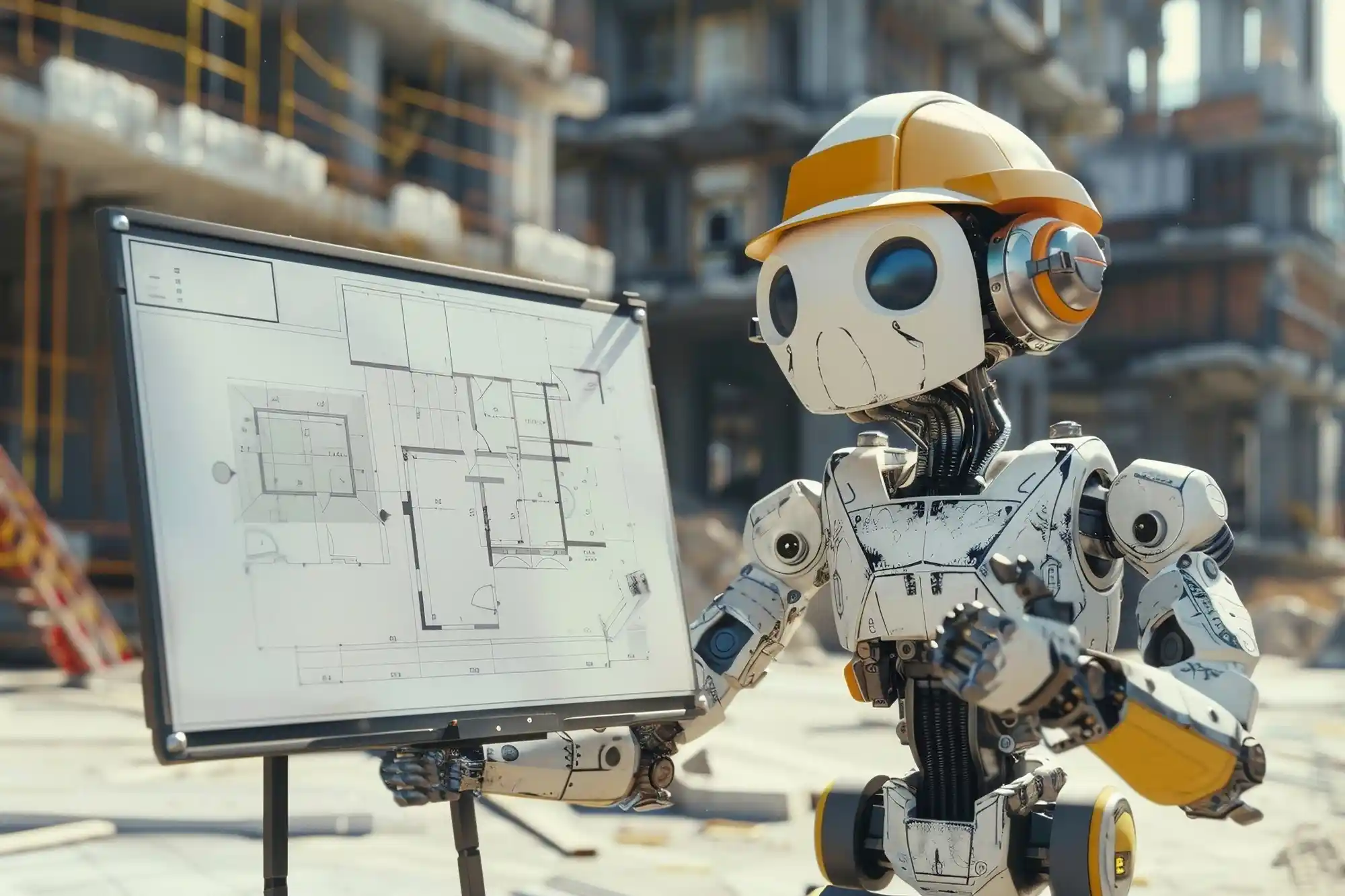


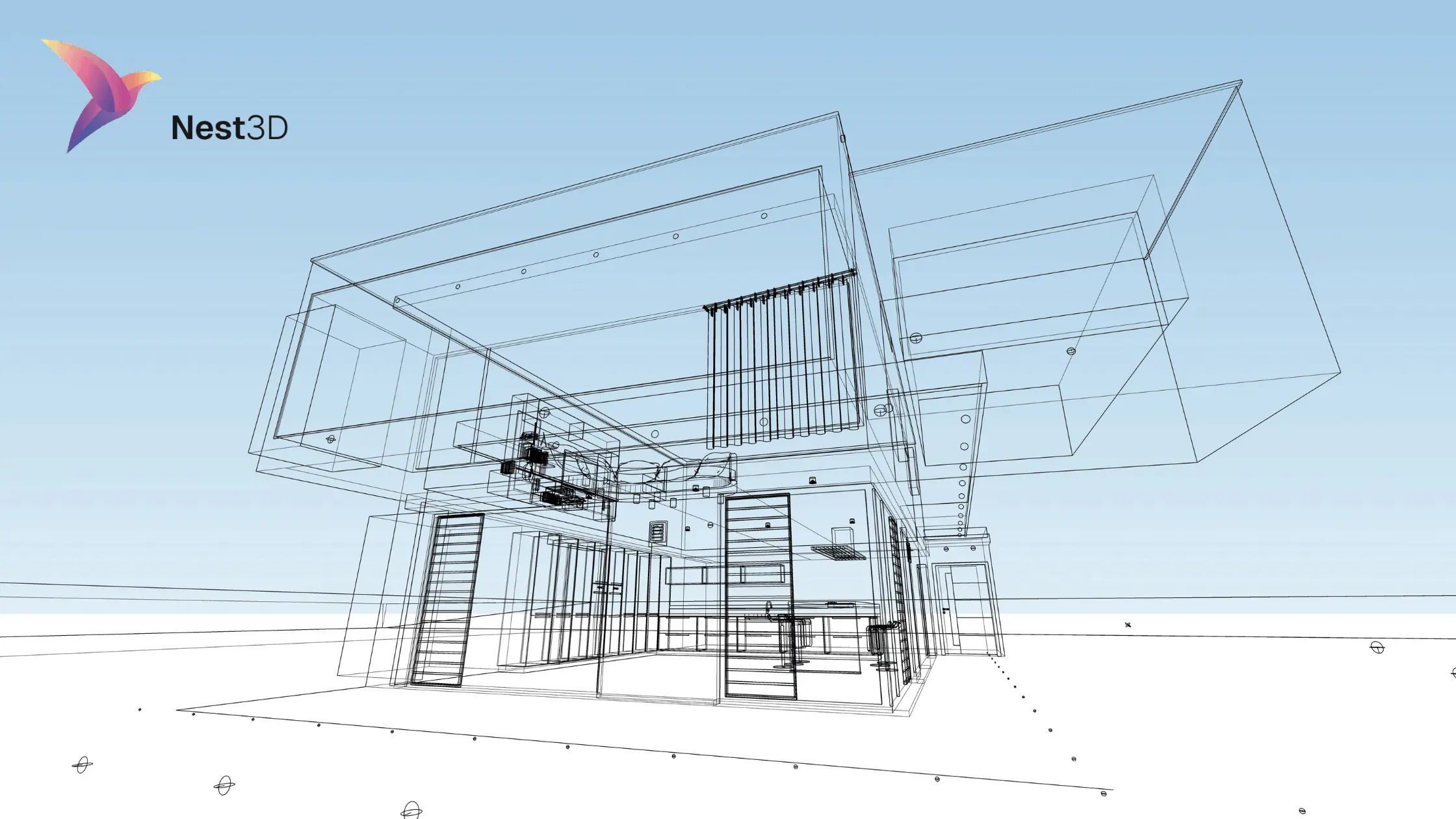

.webp)
.webp)
.webp)
.webp)

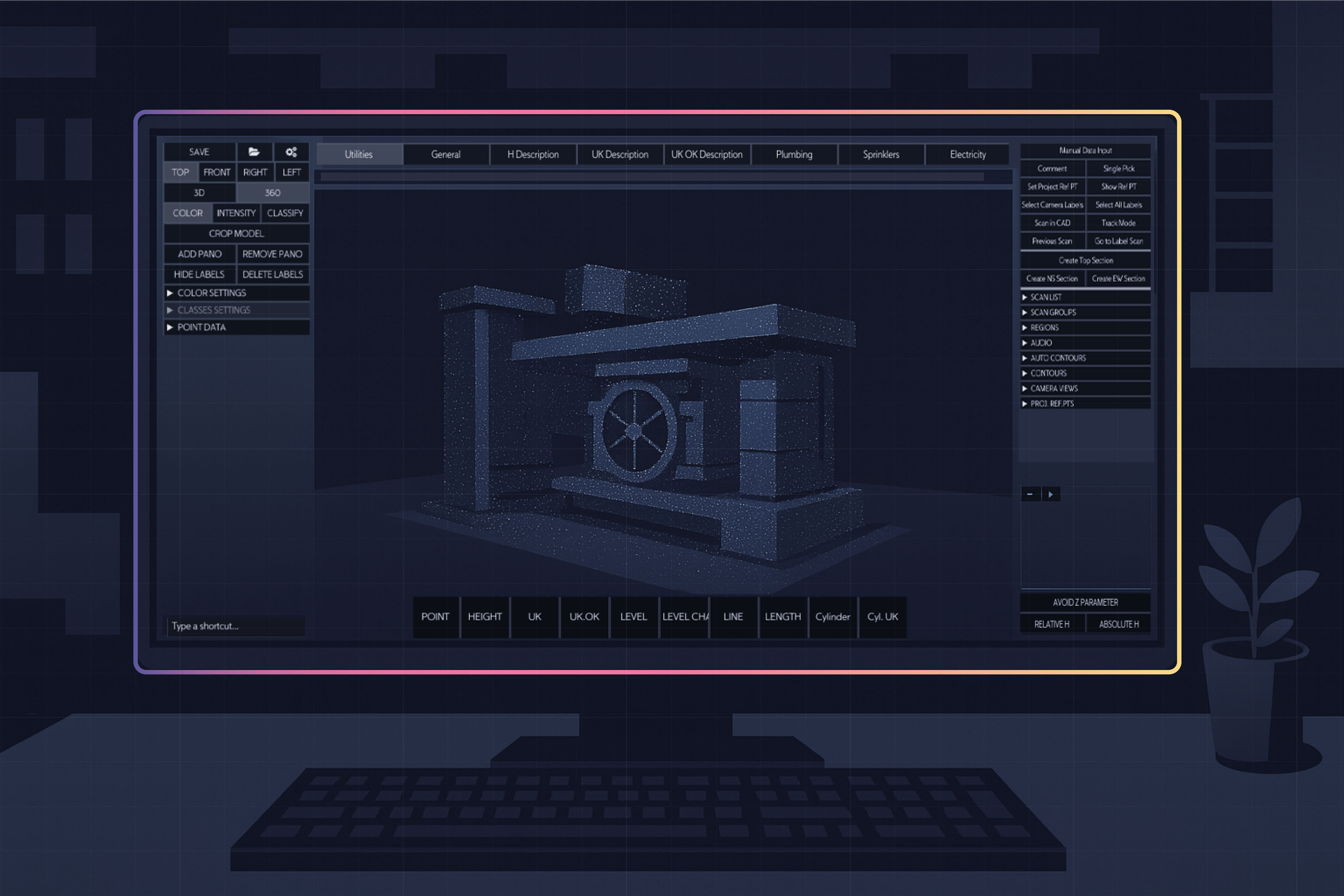
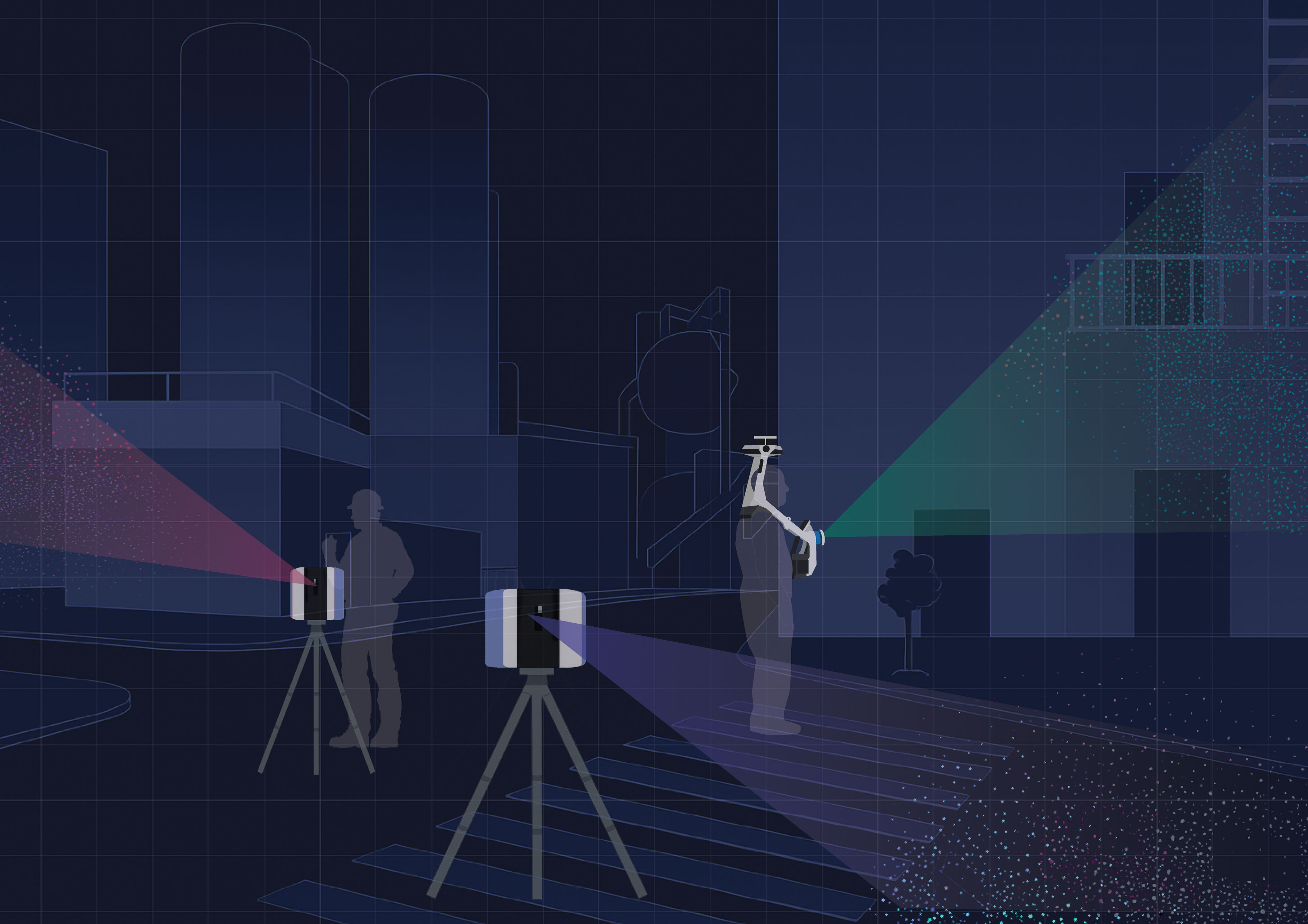
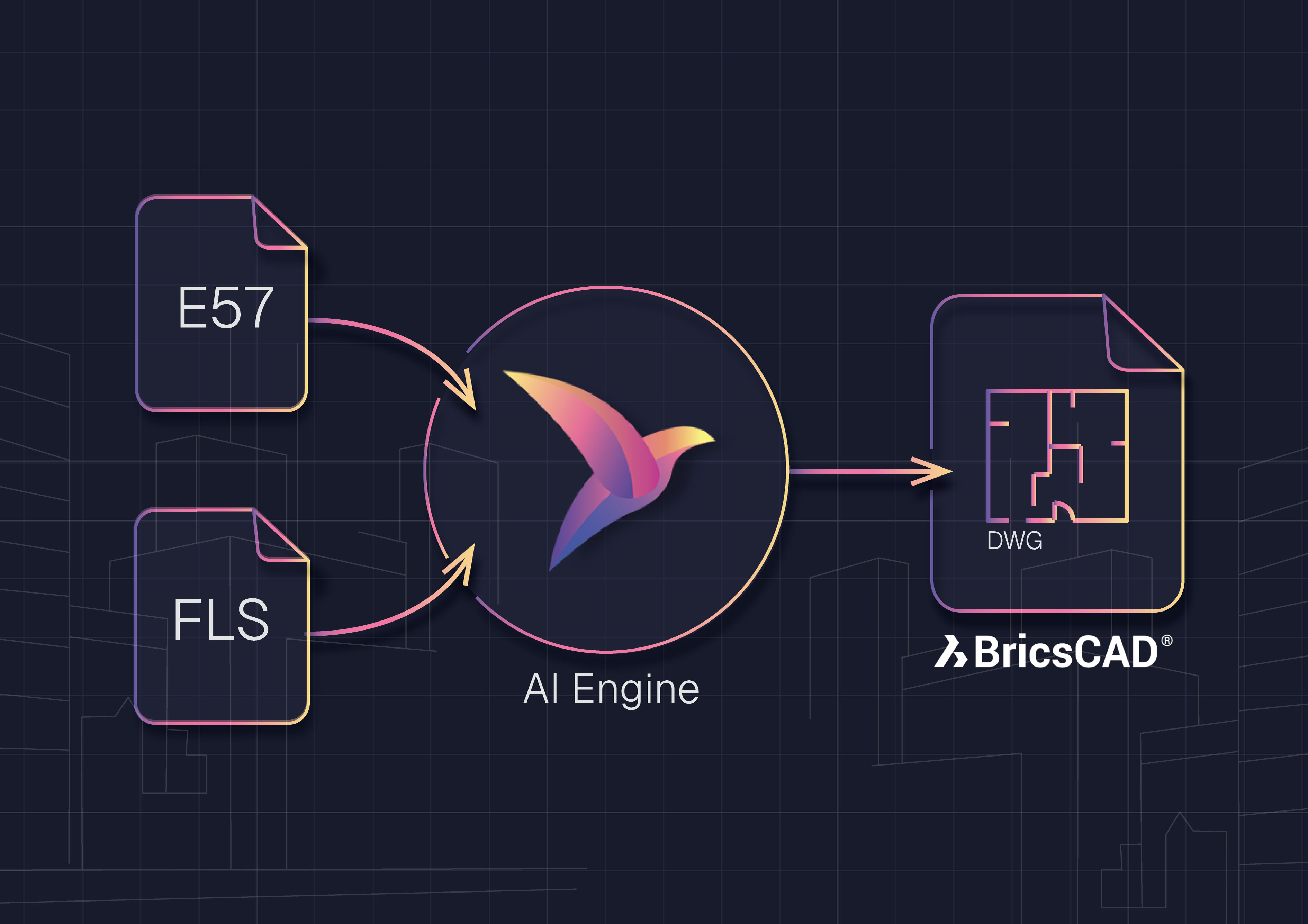
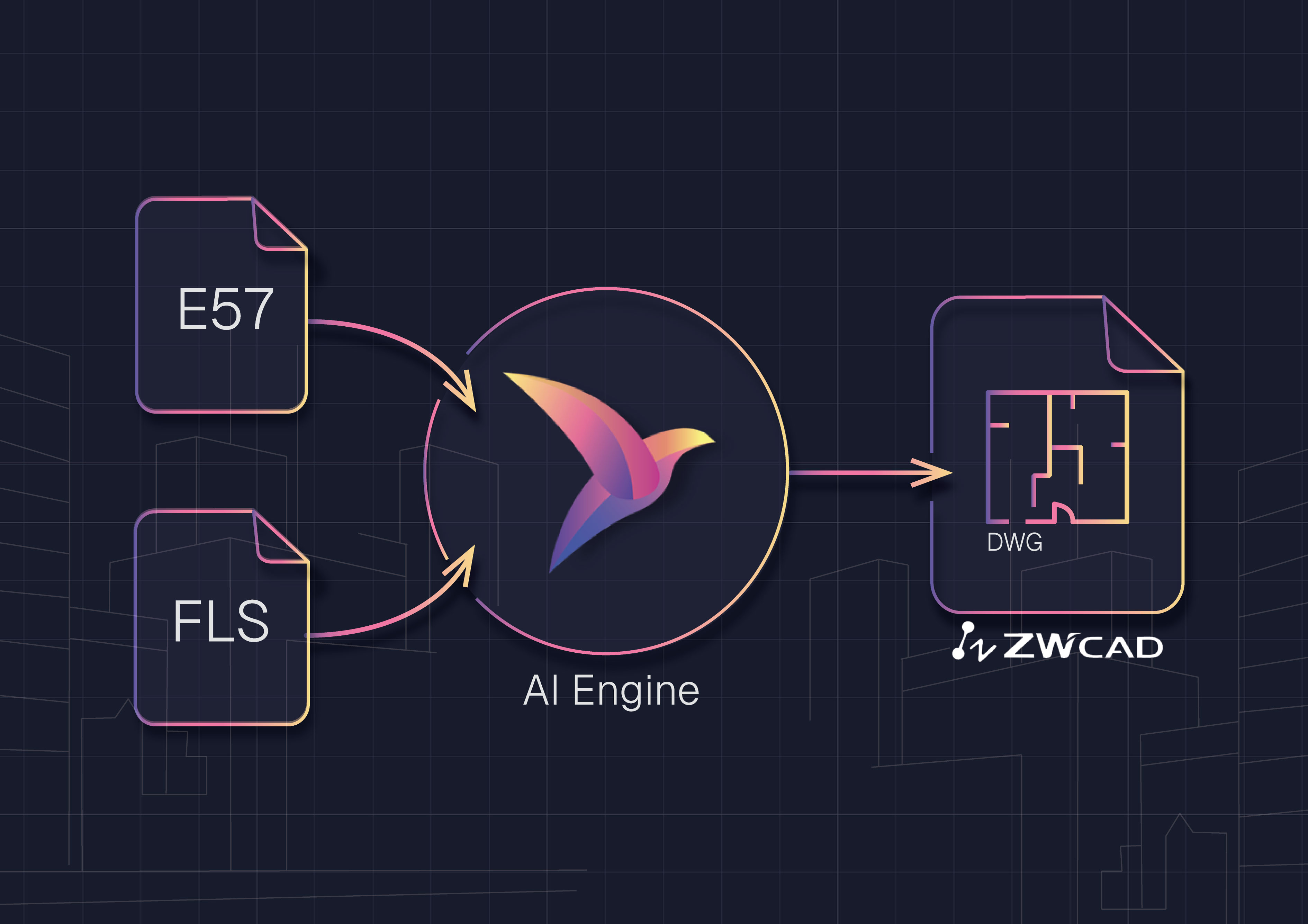
.jpg)

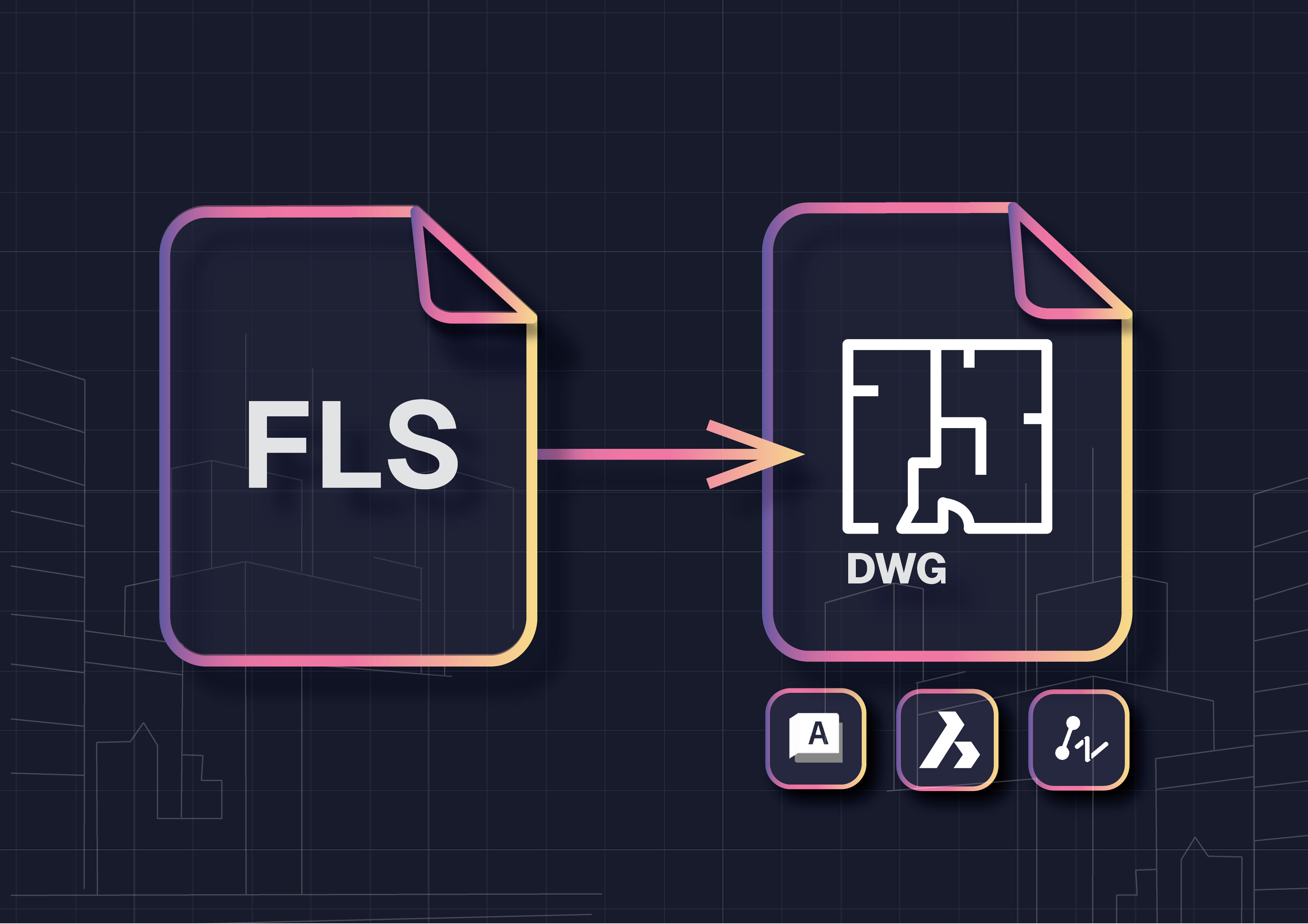
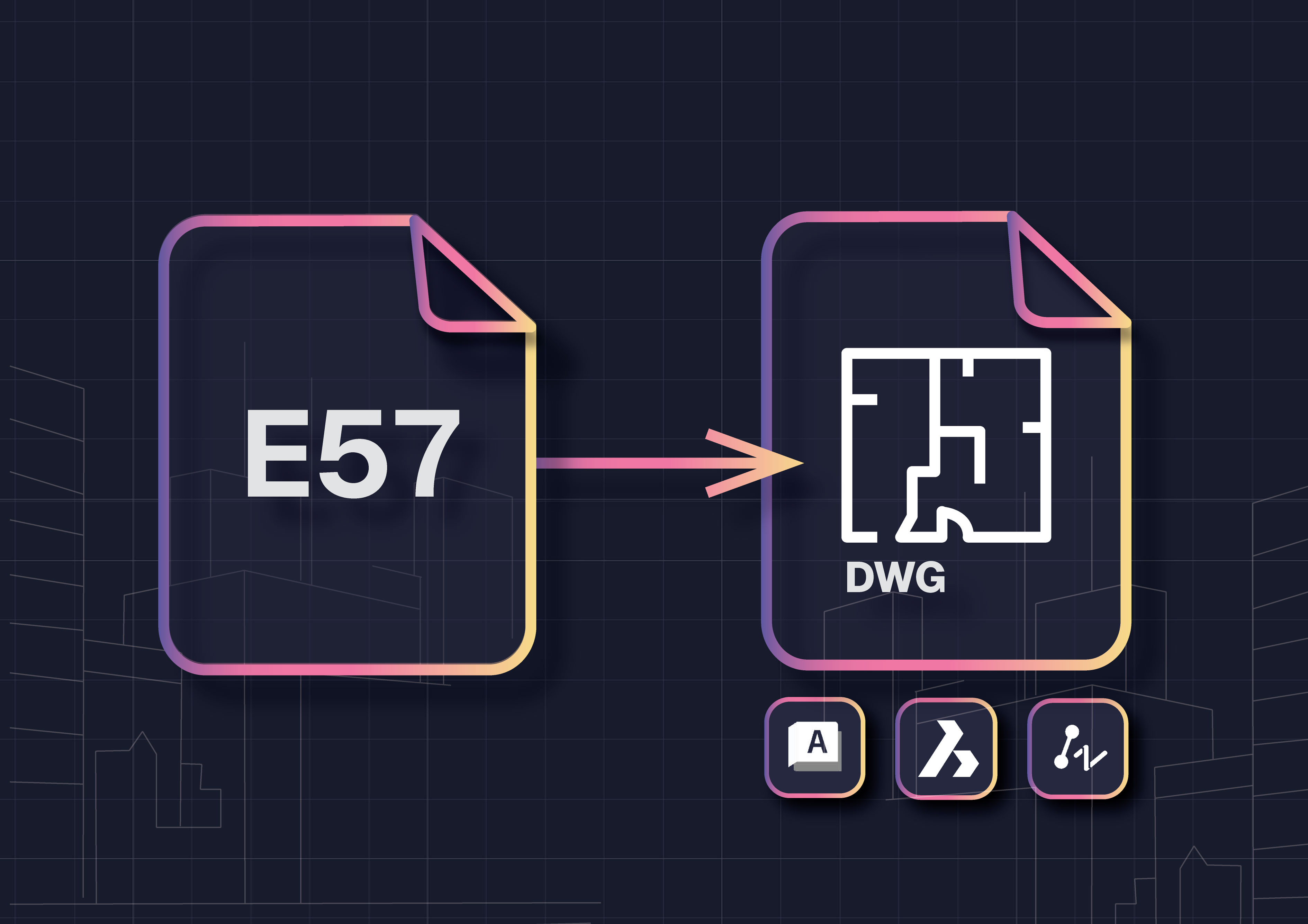
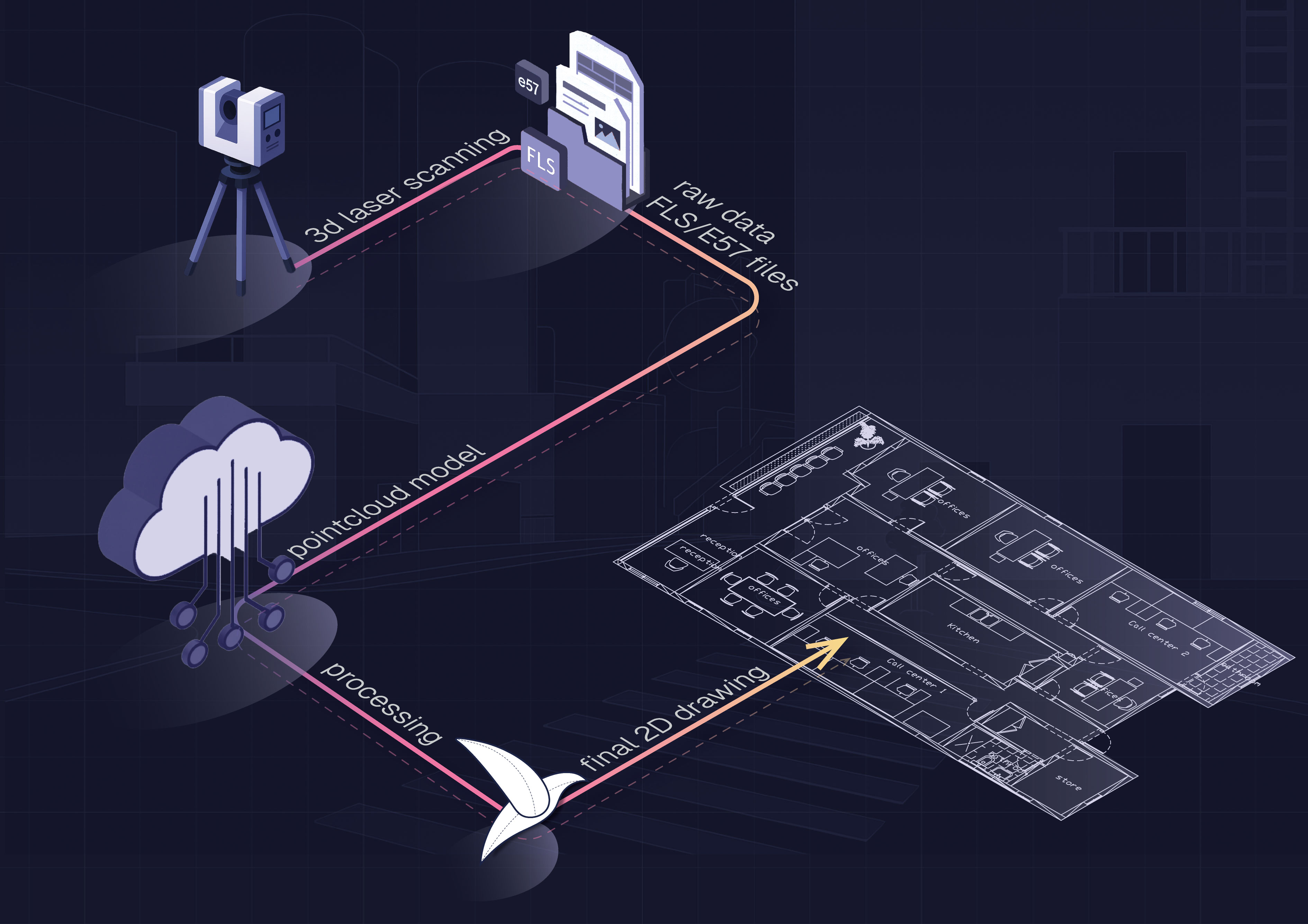
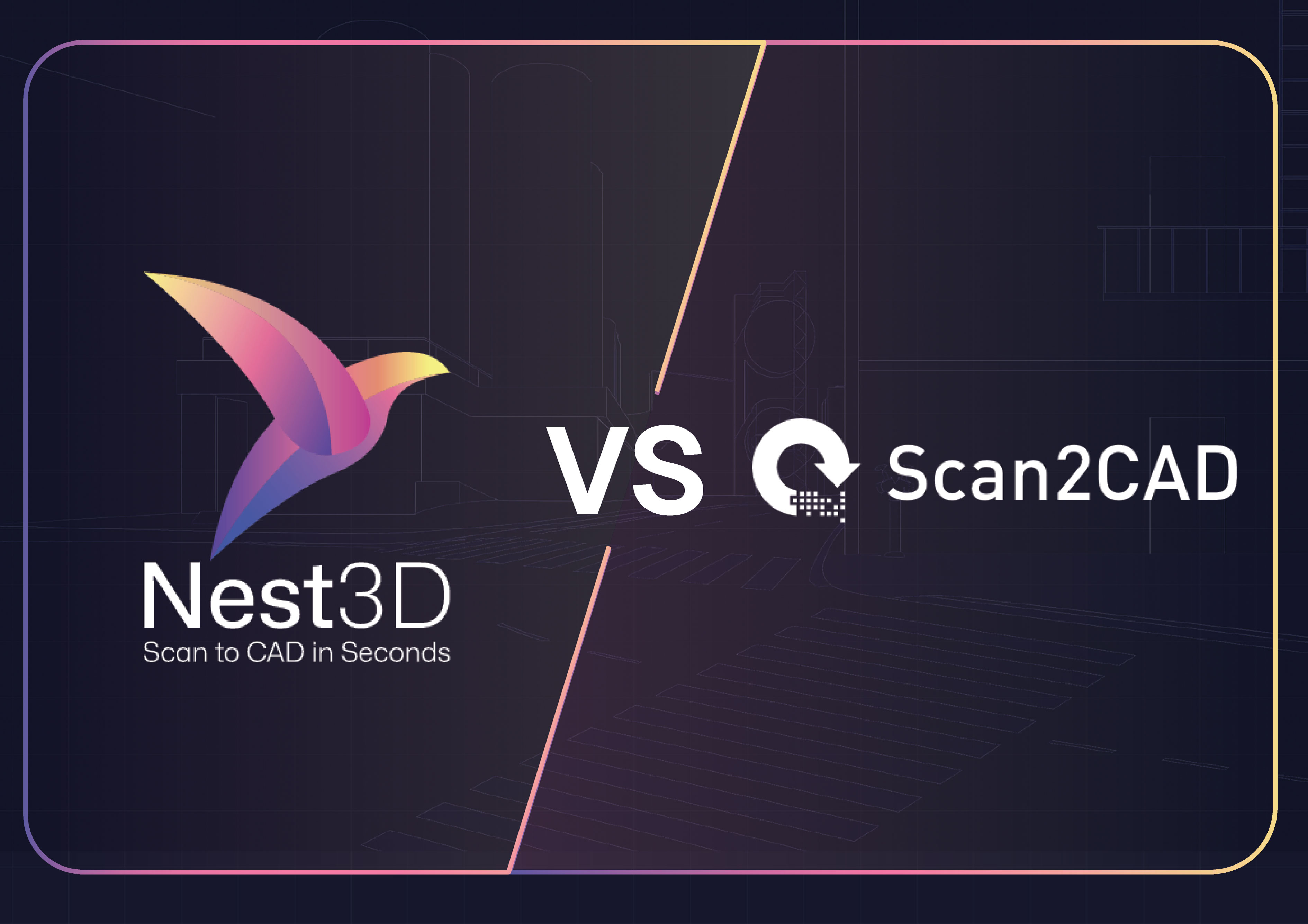
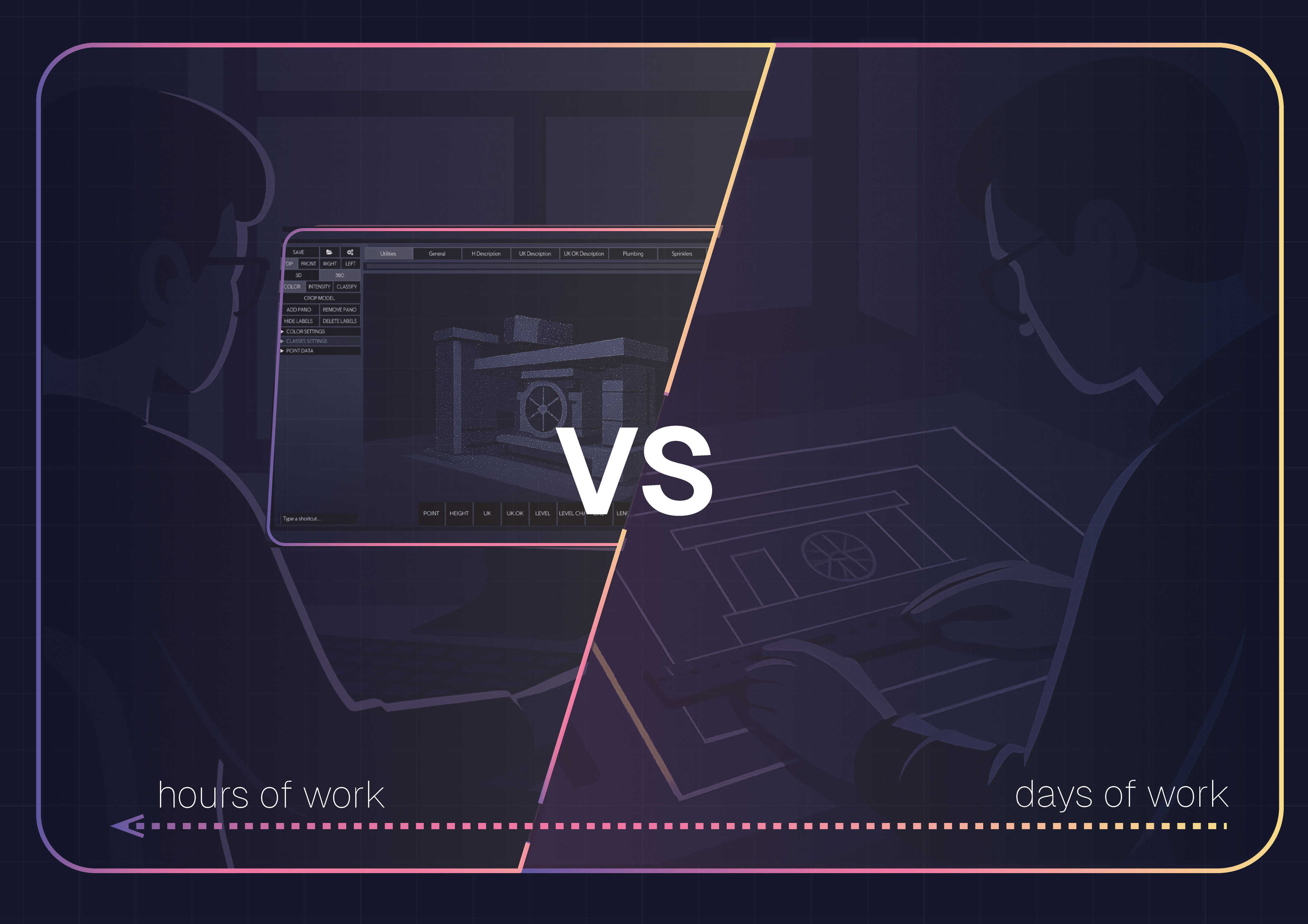
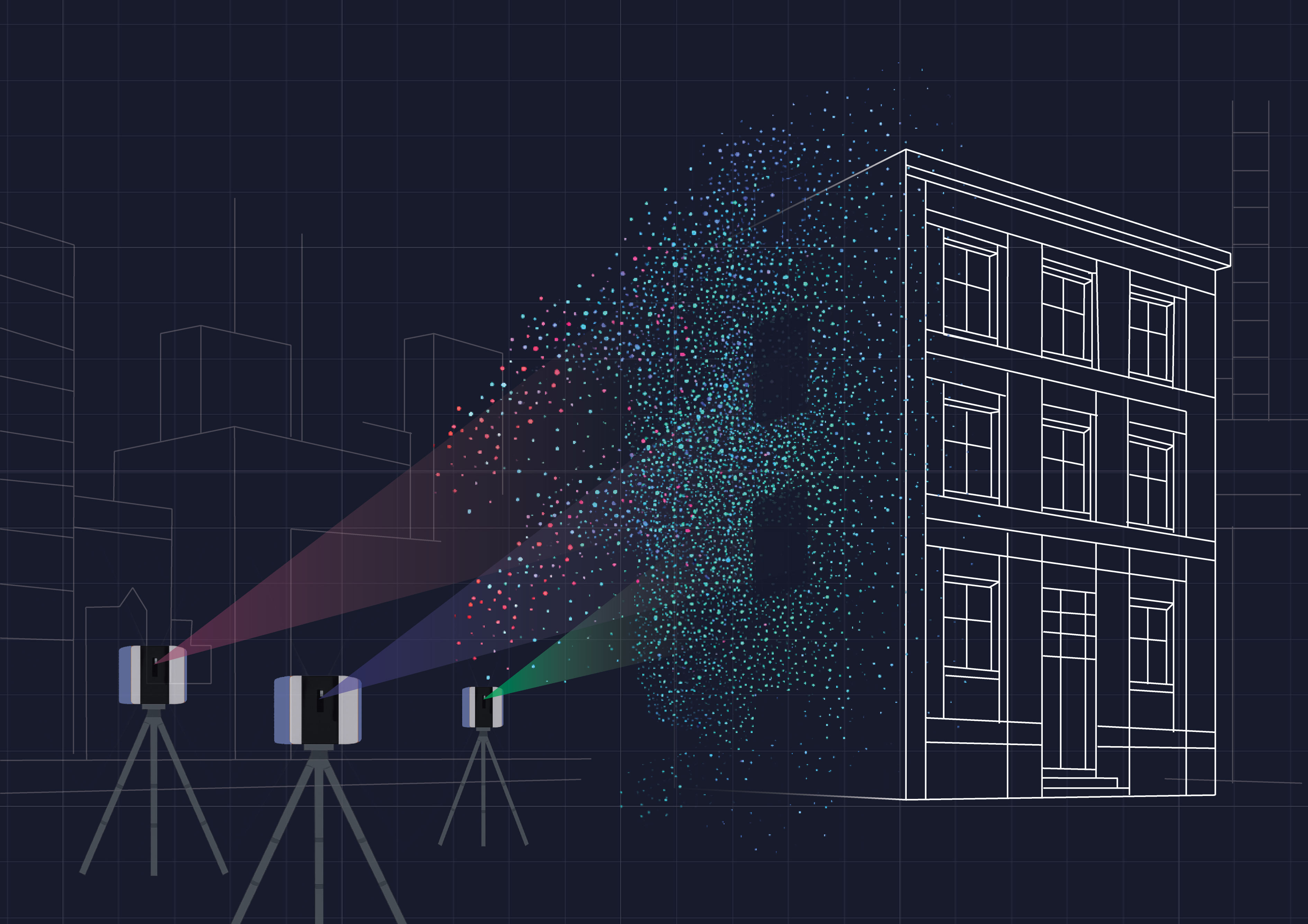
.svg)



.svg)